Understanding FIDO Security Keys: A Comprehensive Guide
In today’s digital age, online security is more crucial than ever. With countless cyber threats lurking around every corner, using stronger authentication methods has become a necessity. One such method is the FIDO (Fast Identity Online) security key. This article will dive deep into Understanding FIDO Security Keys, focusing on various models, including ePass and BioPass options, how they work, their benefits, and much more.
What are FIDO (Fast Identity Online) security keys?
FIDO security keys are small hardware cybersecurity devices that provide an additional layer of security for online accounts. These keys utilize public-key cryptography to authenticate users without the need for passwords. The Understanding FIDO Security Keys of FIDO protocol aims to reduce reliance on traditional password-based systems and enhance user security.
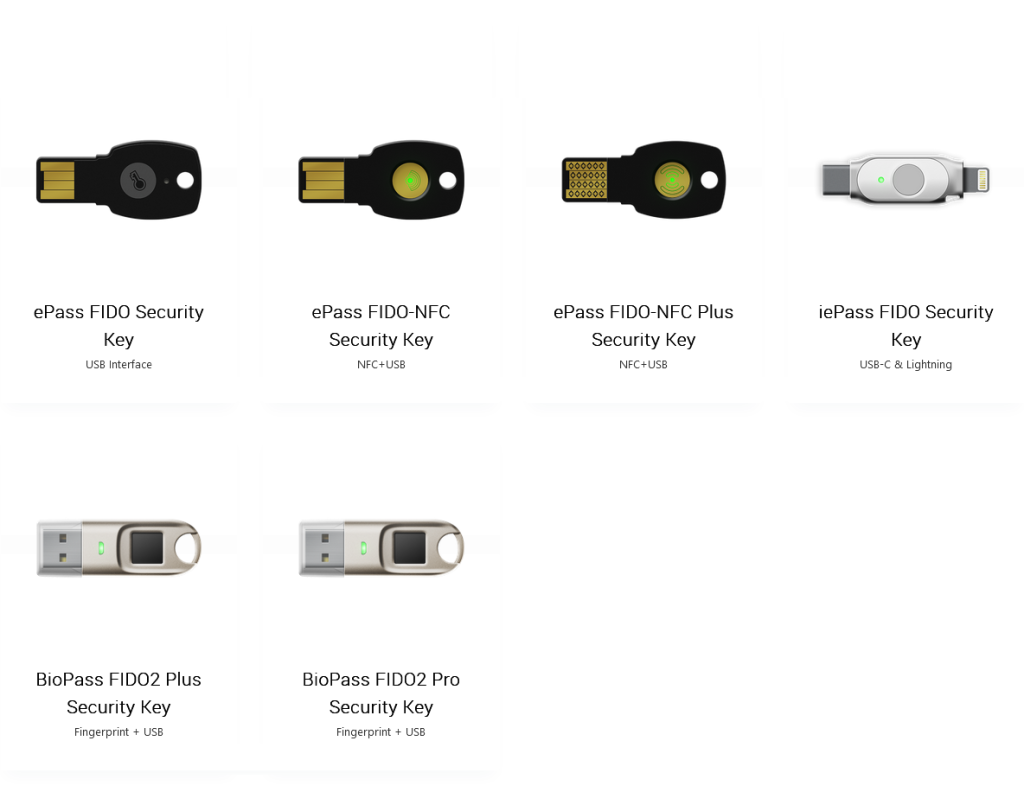
Why Use FIDO Security Keys?
- Enhanced Security: FIDO keys make it significantly harder for hackers to access your accounts. Unlike passwords, which can be guessed or stolen, FIDO keys use unique cryptographic keys tied to your device.
- Phishing Resistance: Since FIDO keys authenticate directly with the service you’re accessing, they are immune to phishing attacks. Even if a hacker tricks you into entering your information on a fake site, they won’t have access to your FIDO key.
- Convenience: Forgetting passwords can be frustrating. With FIDO keys, you can quickly log into your accounts with a simple tap or insertion.
Types of FIDO Security Keys
Let’s take a closer look Understanding FIDO Security Keys at some popular models of FIDO security keys, including their features and functionalities.
1. ePass FIDO Security Key A4B/K10/K39/K28
The ePass FIDO Security Key A4B/K10/K39/K28 is a USB interface key that provides robust security for your online accounts. This key is compatible with a multitude of devices and platforms, making it a versatile choice for users.
- – USB Interface: Plug-and-play convenience.
- – Compatibility: Works with various operating systems, including Windows, macOS, and Linux.
- – Durability: Built to withstand daily wear and tear.
2. ePass FIDO-NFC Security Key K9B/K40
The ePass FIDO-NFC Security Key K9B/K40 takes things a step further by adding NFC (Near Field Communication) capabilities to its USB functionality.
- NFC Support: Enables easy authentication with mobile devices.
- USB Connectivity: Offers versatility across different devices.
- Multi-Platform Compatibility: Ideal for users who switch between devices frequently.
3. ePass FIDO-NFC Plus Security Key K9D/K40+
This model is a more advanced version of the ePass FIDO-NFC Key, featuring enhanced NFC capabilities alongside USB support.
- Improved NFC Technology: Faster and more reliable connections.
- User-Friendly Design: Compact and lightweight, making it easy to carry.
4. BioPass FIDO2 Plus Security Key K26+/K45+
The BioPass FIDO2 Plus Security Key combines fingerprint technology with USB functionality, providing an extra layer of biometric security.
- Fingerprint Authentication: Adds a personal touch to security.
- USB Interface: Compatible with various devices.
- Secure and Convenient: Quickly log in with your fingerprint.
5. BioPass FIDO2 Pro Security Key K45
Similar to the BioPass FIDO2 Plus, the BioPass FIDO2 Pro Security Key emphasizes biometric authentication while maintaining USB functionality.
- Robust Security Features: Protects against unauthorized access.
- User-Friendly Design: Easy to set up and use.
6. iePass FIDO Security Key K44
The iePass FIDO Security Key K44 is designed with modern connectivity in mind, featuring USB-C and Lightning support.
- Dual Connectivity: Works with USB-C and Lightning ports, making it compatible with a wide range of devices.
- Compact Design: Perfect for users on the go.
How Do FIDO Security Keys Work?
Understanding FIDO Security Keys function through a process known as public key cryptography. Here’s a simplified breakdown of how it works:
- Registration: When you register your FIDO hardware security key with a service, the key generates a unique public-private key pair. The public key is sent to the service, while the private key remains securely stored on the FIDO device.
- Authentication: When you attempt to log in, the service sends a challenge to your FIDO hardware security key. The key uses the private key to sign this challenge, which is then sent back to the service for verification.
- Access Granted: If the service verifies the signed challenge with the public key, access is granted. This entire process happens securely and quickly, ensuring that your credentials are never transmitted over the internet.
Setting Up Your FIDO Security Key
Setting up your security hardware by Understanding FIDO Security Keys is a straightforward process. Here’s a step-by-step guide:
- Choose Your Key: Decide which FIDO security key model best suits your needs based on compatibility and features.
- Visit the Service Website: Go to the website of the service you want to secure (like Google, Facebook, or Dropbox).
- Go to Security Settings: Find the security settings or two-factor authentication (2FA) section.
- Add a Security Key: Follow the prompts to add your FIDO hardware security key. You’ll typically need to insert the key into your USB port or tap it with your NFC-enabled device.
- Complete the Setup: Follow any additional instructions provided by the service, which may include verifying the key by pressing a button on it.
- Test Your Key: Once set up, log out and try logging back in using your FIDO hardware security key to ensure everything works correctly.
Benefits of Using FIDO Security Keys
Strong Authentication: FIDO hardware security keys provide a much stronger Understanding FIDO Security Keys authentication mechanism than passwords.
- Simplicity: They simplify the login process, making it less cumbersome than managing multiple passwords.
- Multi-Device Support: Many FIDO hardware security keys support multiple devices and platforms, ensuring seamless access across your gadgets.
- Privacy: FIDO protocols prioritize user privacy, ensuring that your personal information is not stored unnecessarily.
- User Control: You have full control over your security—if you lose your key, you can easily revoke access to your accounts.
Common Misconceptions About Understanding FIDO Security Keys
- “FIDO keys are too complicated to use.”
In reality, FIDO keys are designed for simplicity. Most users find them easier to use than managing passwords. - “FIDO keys are expensive.”
While some FIDO keys can be pricier than traditional security methods, many affordable options are available. - “FIDO keys are only for tech-savvy individuals.”
FIDO keys are user-friendly and can be used by anyone, regardless of technical expertise.
Frequently Asked Questions (FAQ) of Understanding FIDO Security Keys
1. What is a FIDO security key?
A FIDO security key is a hardware device that provides secure authentication for online accounts using public-key cryptography.
2. How does a FIDO key enhance security?
FIDO keys enhance security by using unique cryptographic keys tied to the device, making it difficult for hackers to gain access.
3. Are FIDO keys compatible with all devices?
Most FIDO keys are compatible with various operating systems and devices, but it’s essential to check compatibility before purchasing.
4. Can I use a FIDO key with my smartphone?
Yes, many FIDO keys support NFC technology, allowing them to work with compatible smartphones.
5. What should I do if I lose my FIDO key?
If you lose your FIDO key, immediately revoke access to your accounts and consider using a backup method for authentication.
6. Is it safe to use FIDO keys?
Yes, FIDO keys are designed with security in mind, providing a secure method of authentication.
7. How do I set up a FIDO security key?
To set up a FIDO key, insert it into your device and follow the prompts on the website of the service you wish to secure.
8. Can I use multiple FIDO keys for the same account?
Yes, many services allow you to register multiple FIDO keys for redundancy.
9. Are FIDO keys affected by malware?
FIDO keys are designed to be resistant to malware attacks, as they do not store sensitive information on your device.
10. How long do FIDO security keys last?
Most FIDO keys are built for durability and can last several years with proper care.
People Also Ask about Understanding FIDO Security Keys
1. What is the difference between FIDO and two-factor authentication?
FIDO keys provide strong authentication through cryptography, while two-factor authentication often relies on passwords plus a secondary method, which could be less secure.
2. Can I use a FIDO key for online banking?
Yes, many online banking services support FIDO keys for enhanced security.
3. Are FIDO keys waterproof?
While many FIDO keys are built to be durable, not all are waterproof. Check the specifications before use.
4. Do I need an internet connection to use a FIDO key?
No, FIDO keys do not require an internet connection for authentication; they work locally with the device.
5. Can FIDO keys be hacked?
While no system is completely foolproof, FIDO keys are highly resistant to hacking due to their cryptographic nature.
6. What happens if my FIDO key is damaged?
If your FIDO key is damaged, you will need to replace it and potentially set up a new key with your online accounts.
7. Are FIDO keys transferable between users?
FIDO keys are tied to the user’s accounts and should not be shared with others for security reasons.
8. Can FIDO keys store multiple accounts?
Yes, many FIDO keys can store multiple accounts, allowing you to use the same key across different services.
9. What is the lifespan of a FIDO key battery?
Most FIDO keys do not require batteries, as they are powered through the USB or NFC connection.
10. Are FIDO keys worth the investment?
Yes, for those serious about online security, FIDO keys provide a significant improvement over traditional password methods.
Conclusion of Understanding FIDO Security Keys
Understanding FIDO Security Keys represent a significant advancement in online security, providing a simple yet effective way to protect your accounts. Whether you choose ePass, BioPass, or another model, investing in a Understanding FIDO Security Keys is a proactive step toward safeguarding your digital life. With the ability to resist phishing attacks, enhance convenience, and streamline your login process, FIDO hardware security keys are a must-have for anyone looking to bolster their online security.
Understanding FIDO Security Keys and Make the switch today and experience the peace of mind that comes from knowing your accounts are secure!
Understanding FIDO Security Keys For Your Company?
Understanding FIDO Security Keys, the solutions from AFT INDIA offers to find the best fit security and Understanding FIDO Security Keys solution for your use case.
Questions? Contact Sales
We understand that finding the right Understanding FIDO Security Keys solutions for your business is crucial, and our dedicated sales team is here to assist you every step of the way. By filling out our sales support form, you can connect with our knowledgeable sales representatives who will guide you through the process, answer your questions, and provide tailored recommendations based on your unique requirements.
Hi, this is a comment.
To get started with moderating, editing, and deleting comments, please visit the Comments screen in the dashboard.
Commenter avatars come from Gravatar.